The following pages and posts are tagged with
| Title | Type | Excerpt |
|---|---|---|
| Additional Resources | Page | This page describes additional resources that might make for interesting reading. |
| Startup in Detail | Page | When Interlok is started without any commandline parameters, it expects to find a file bootstrap.properties on the classpath (generally in the config directory). If a file is specified on the commandline then this is expected to be a file present on the classpath or a fully qualified filename.... |
| What's changed since 2.x | Page | This is a brief guide about what's changed in the adapter.. |
| Running Interlok | Page | Using the bundled executable The adapter executable adapter.command (Mac OSX based systems), adapter (Unix based systems), or adapter.exe (Windows) is controlled by a properties file which has the same name as the executable but with a .lax extension. The properties in the lax file control the initial... |
| Error Handling | Page | This document describes the error handling that can be configured within Interlok |
| Events in Interlok | Page | Event handling in Interlok consists of a single component default-event-handler which is responsible for publishing AdapterLifecycleEvents and MessageLifecycleEvents events when appropriate. default-event-handler wraps other standard components to fulfil its specialised role within Interlok, so where the event eventually goes is up your configuration. When a standard... |
| Accessing External Webservices | Page | This document is aimed at developers and system administrators who wish to make use to make calls to web-services outside of the domain of Interlok. Dependin... |
| Interlok RESTful Services | Page | Note: This is only useful if you want to inject messages into an arbitrary workflow. Use a normal jetty based workflow if that is the intended endpoint Important: since 3.8.3 Generally, if you are using Interlok as an... |
| Interlok as a Webservices Host | Page | Important: since 3.11.0; This has been removed, and is only included as an historical archive Note: This is only useful if you want to inject messages into an arbitrary workflow. Use a normal jetty based workflow if that... |
| Interlok Installation | Page | Installation Note: 3.8.0 and later will require at least Java 8 Installation is pretty easy. Download the installer, and execute it; due to a change in Java licensing as of 2019 you need to provide your own 64bit JVM. Unix Download... |
| Shared Components / JNDI | Page | This document will describe how Interlok utilizes the Java Naming and Directory Interface so that workflows may reference pre-configured connection objects r... |
| Applying a License | Page | The main Interlok runtime no longer needs a license; however some of the optional components may require a license which can be applied using the following method. Applying a license If you have purchased an Interlok license, then you can get a license key from our support team. You... |
| Optional Components | Page | This describes all the optional components that are currently available. |
| What is Interlok | Page | Adaptris Interlok is an event-based framework designed to enable architects to rapidly connect different applications, communications standards and data standards to deliver an integrated solution. The key design philosophy of the Interlok framework is the ability to apply... |
| Dashboard | Page | The Dashboard Page is the first page a user is directed to after a successful login action. You can also navigate to this page using the Dashboard menu item ... |
| Introduction to the UI | Page | ## Management Overview ## The UI Dashboard page facilitates Interlok management. Listing all the registered Interlok containers Adapters (auto-discovered and manually added), it gives real-time updates about their status. The dashboard page also allows you to control (start/stop) the Interlok containers Adapters, Channels and Workflows. Other useful features include the... |
| Log Config | Page | The Log Config page allows you to modify an adapter log configuration. (Since 3.6.0) |
| Log Monitor | Page | The Log Monitor page allows you to view real-time adapter logs. (Since 3.4.0) |
| Logging In | Page | ## Interlok Login Page ## The UI is a secured web application and only allows authorised users to log in. 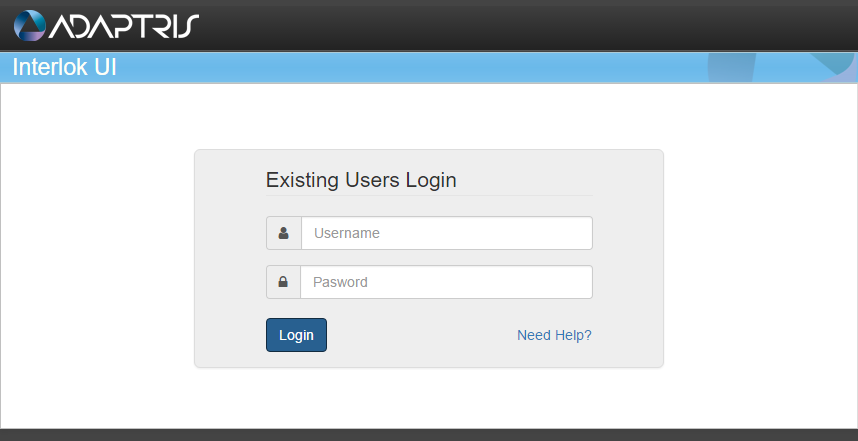 {% include note.html content="After installing the Interlok container, users are able to use the default admin account:Username: `admin`Password: `admin`" %} {% include important.html content="You should change the password... |
| Navigation | Page | Once logged in, a user will be redirected to the Dashboard page. The Navigation bar is available at the top of the page, and is part of the page header. Users can use the options on this bar to navigation to the various parts of the UI. Navigation bar (with... |
| Overview of the UI | Page | The Interlok GUI is an easy-to-use and comprehensive tool intended to facilitate Adapter management, monitoring and configuration. |
| Widgets | Page | The Runtime Widgets page allows you to view real-time runtime information driven by various parts of your configured containers. |

