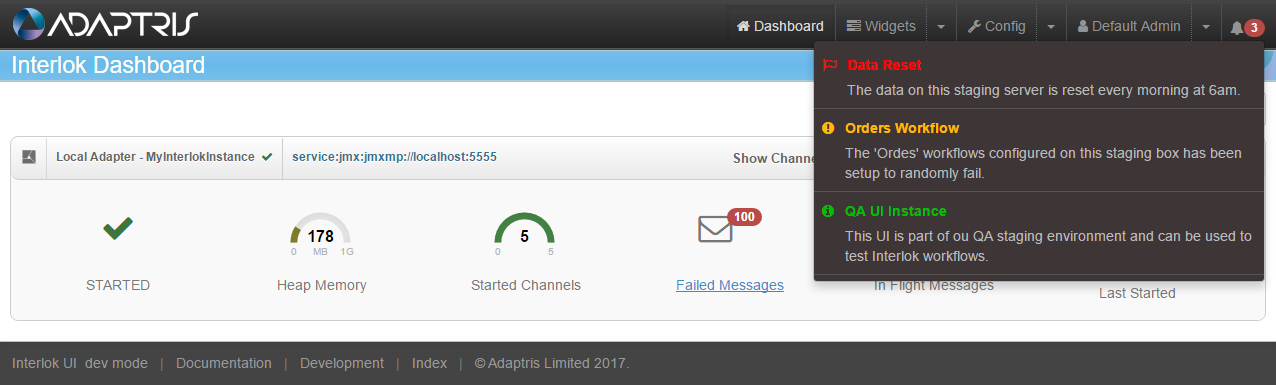The Alerts module allows admin users to create alerts which are then shown to all logged in users. (Since 3.4.1)
Getting Started
You can access the Alert Admin page by clicking on the down arrow next to your user name and on the Alert Admin item.
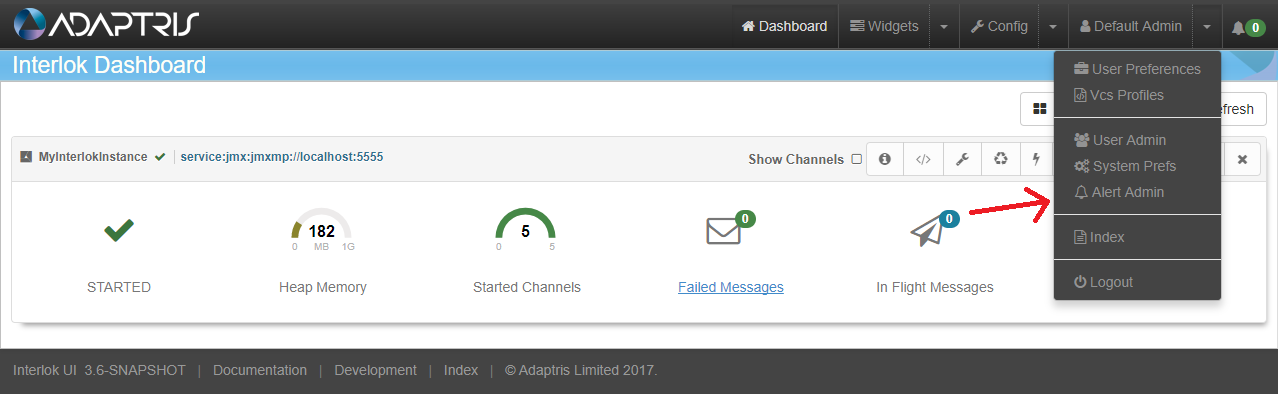
Alert Management
To add a new alert click on the add button on the top right corner of the page
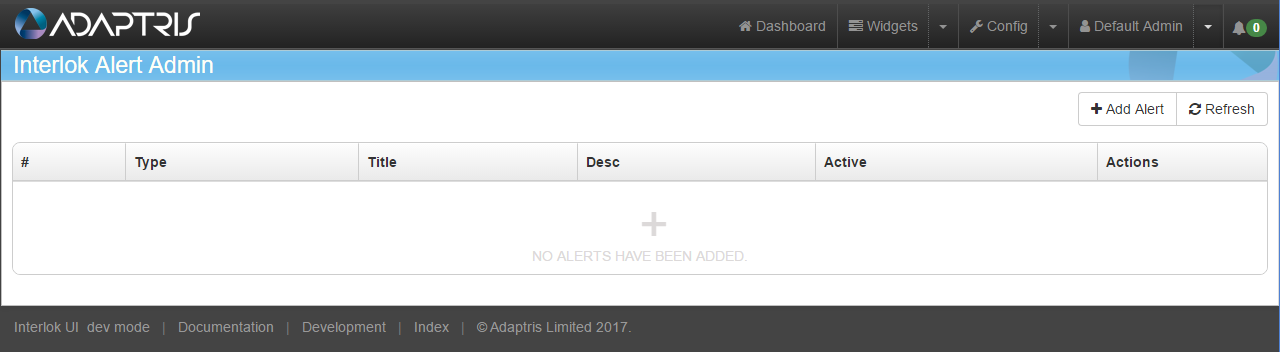
Fill out the form…
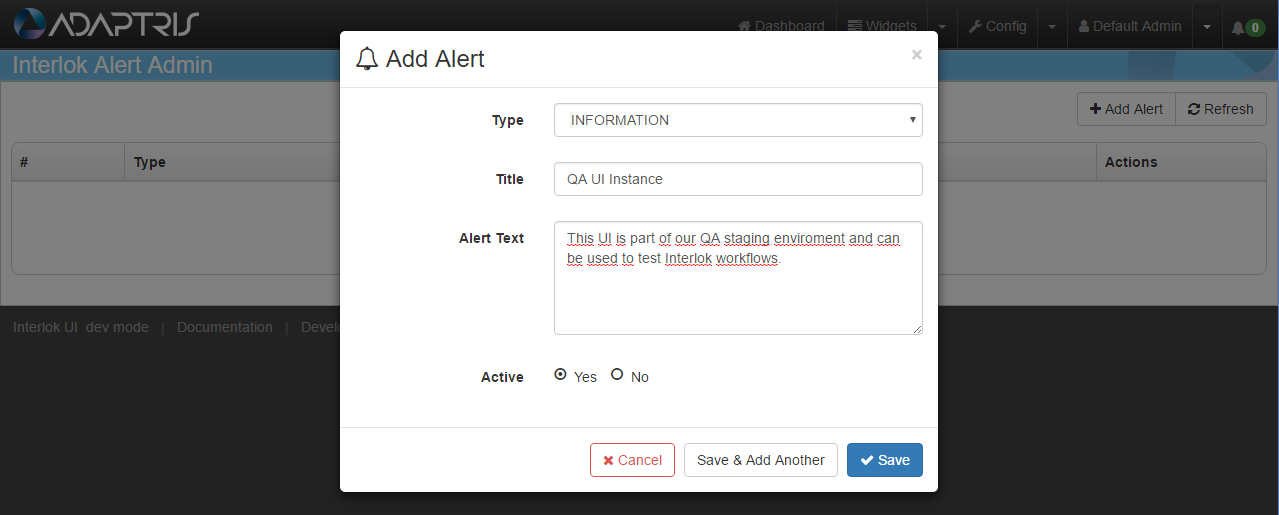
Once the new alert has been saved
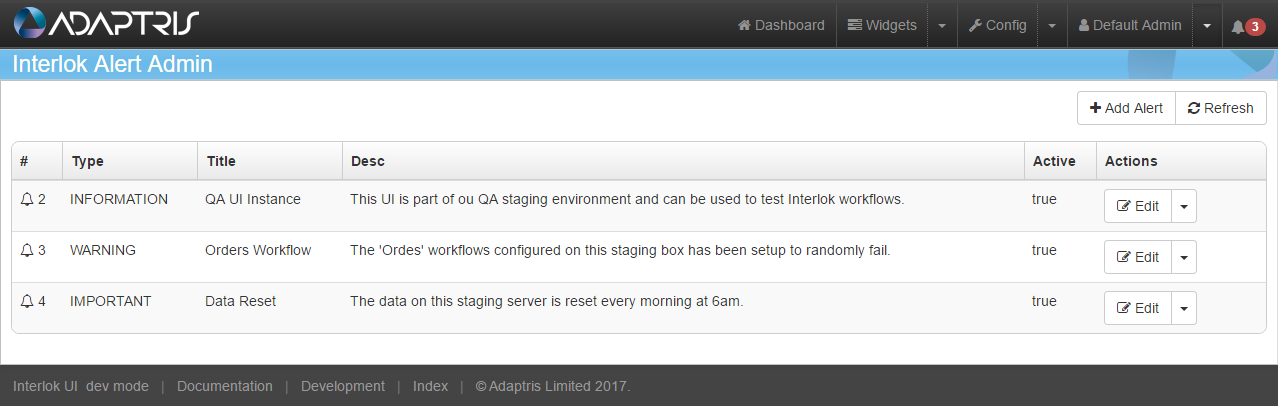
Alerts Shown to Users
The alerts icon on the navigation bar polls the alerts every 60 seconds, and will show a count on it’s icon when there is one available:
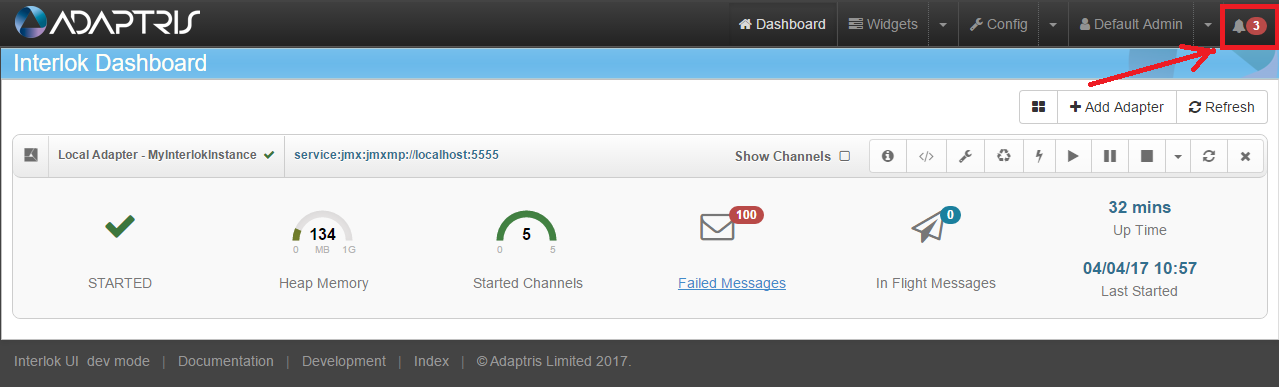
and this is what it looks like opened up: