Getting Started
To access the Optional Component Discovery page, you use the optional components button on the header navigation bar, which is located in the Config sub-menu.
The header navigation bar:
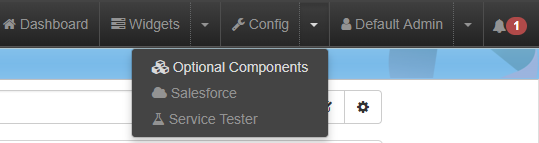
Optional Component Discovery Page
Upon opening the discovery page, the ui will connect to our public facing artifact server and compile list of the components from the releases repository. Each components build file is then read and a dataset of information regarding each component is compiled and shown on this page.
The discovery page upon opening:
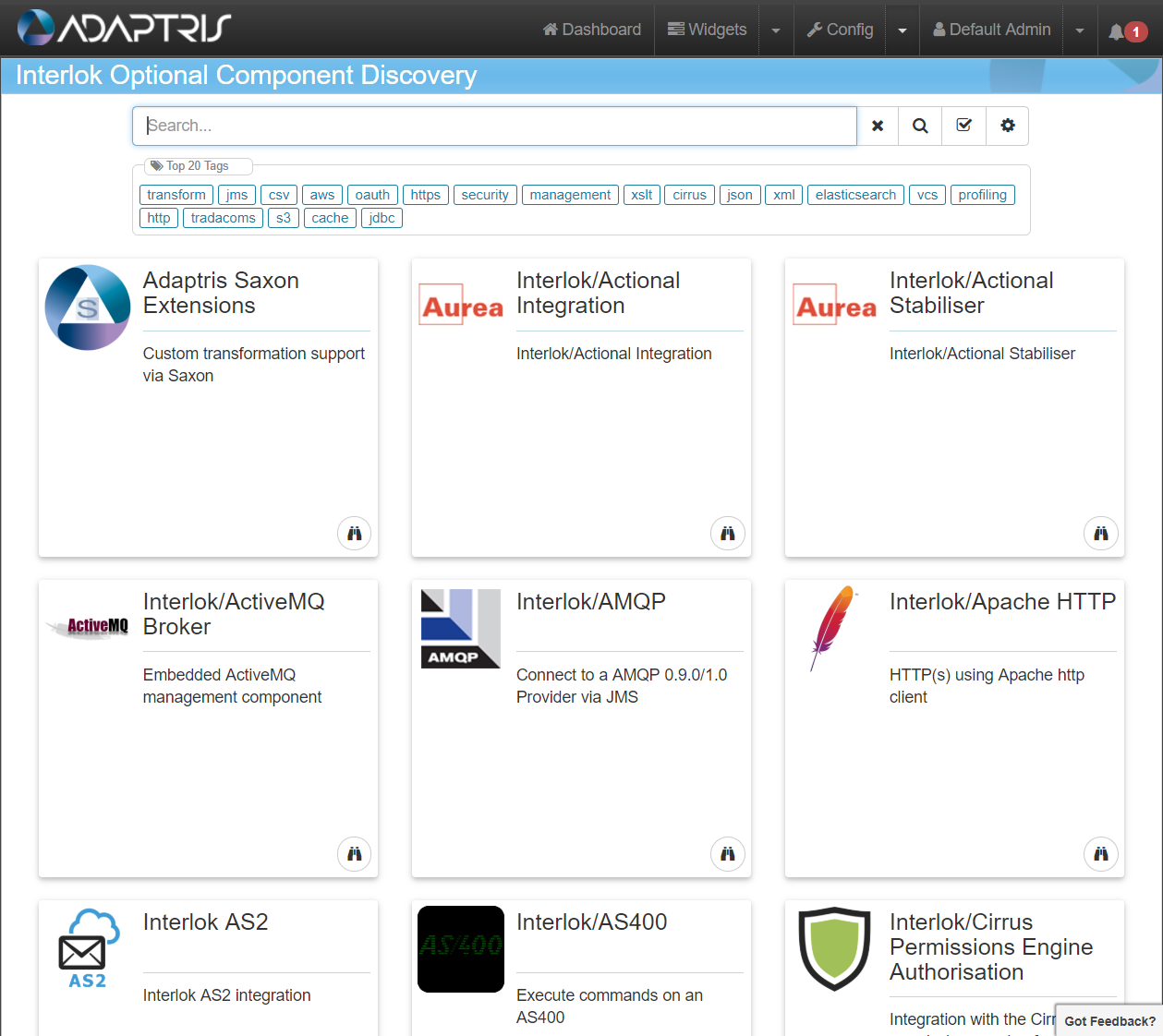
The page contains search tools and a list of discovered components:
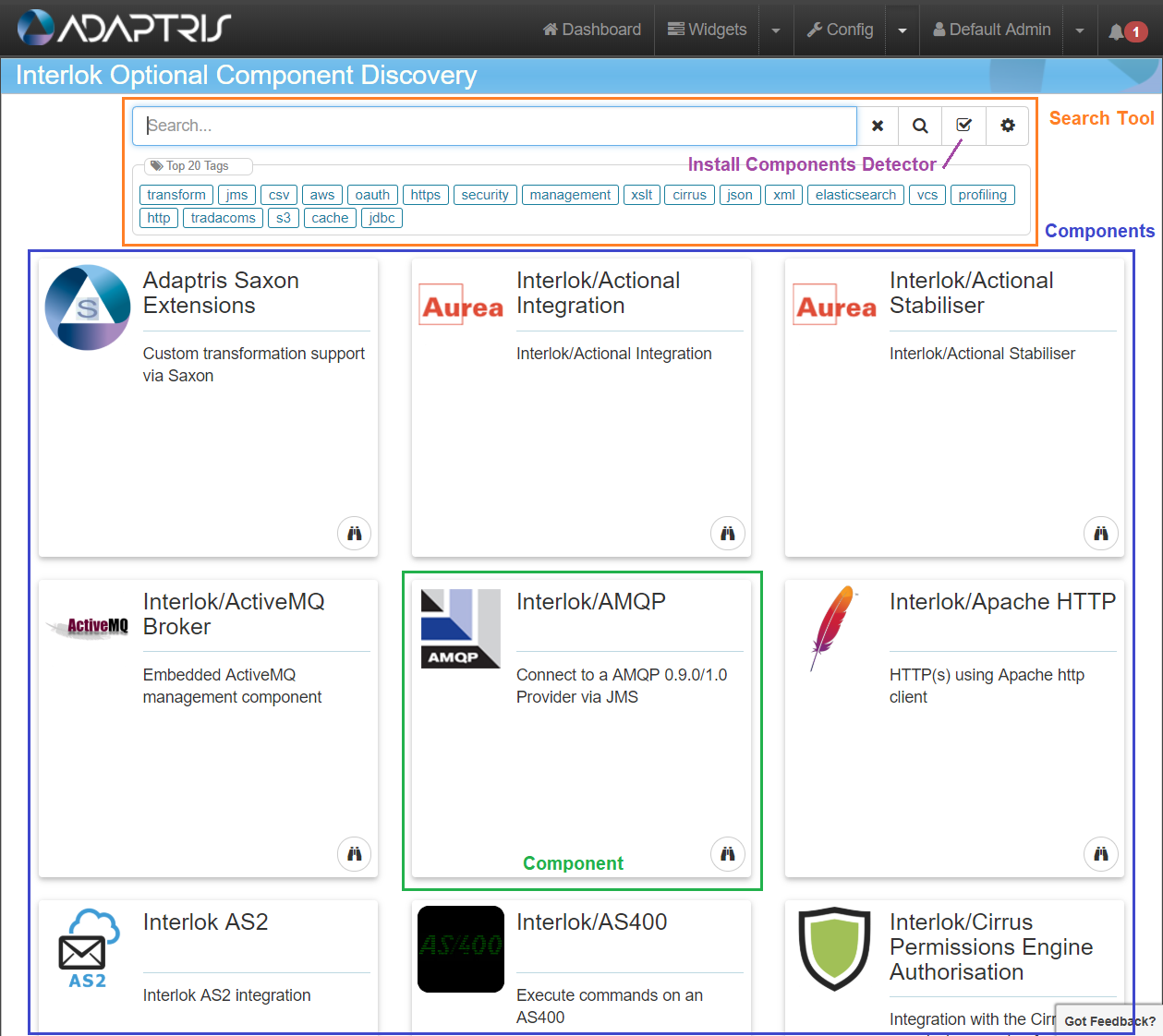
Optional Component
The optional component itself has the following options:
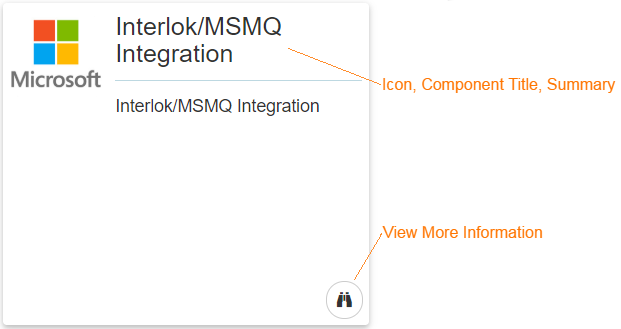
Optional Component Details
Clicking on the view more details button shows the optional component details window:
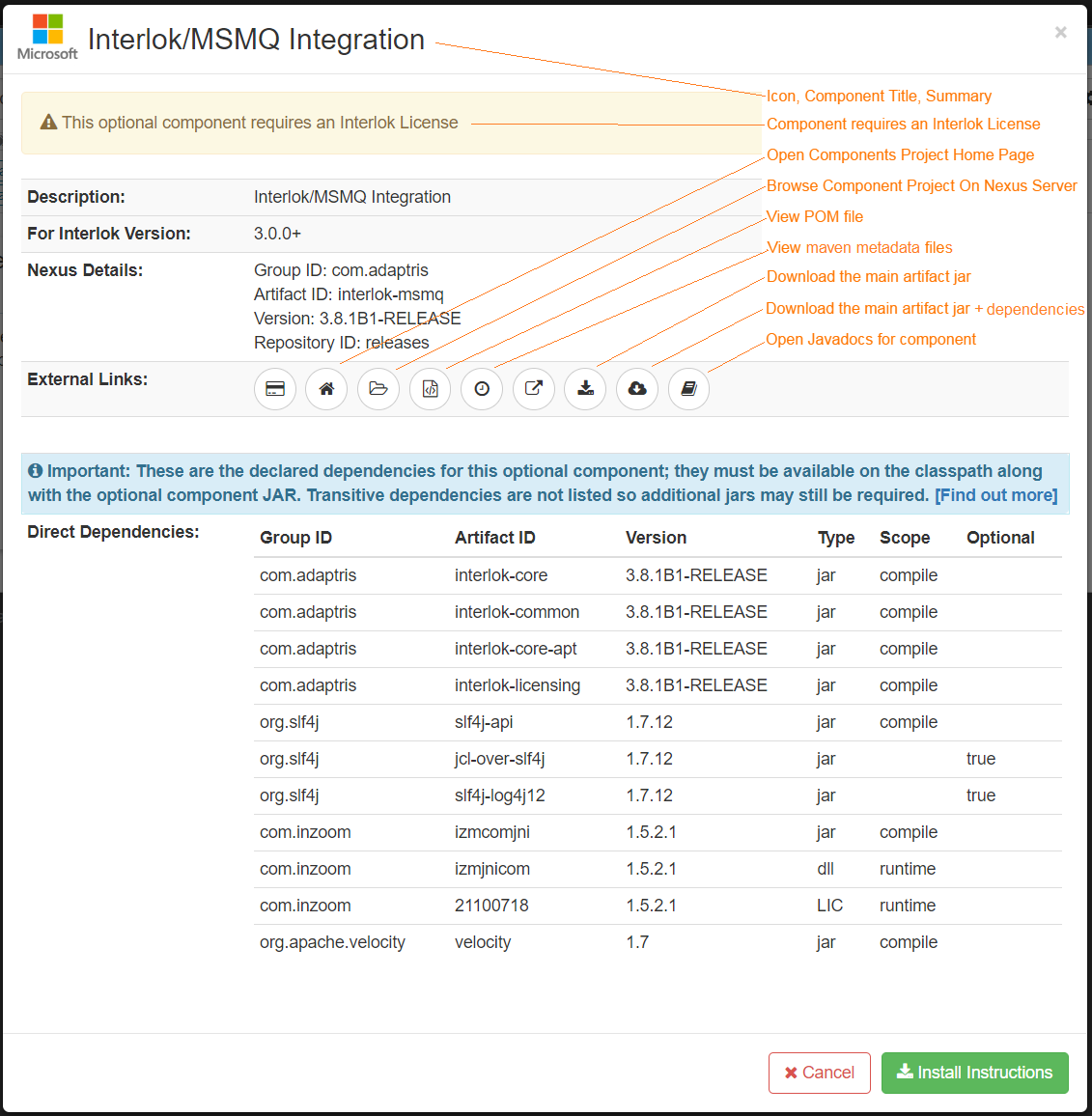
This modal shows some options and the dependencies that the component has and a link for the install instructions which takes you to this documentation page
Optional Component Detector
Clicking on the component detector button  will open a modal that list which optional components are installed for the selected Adapter:
will open a modal that list which optional components are installed for the selected Adapter:
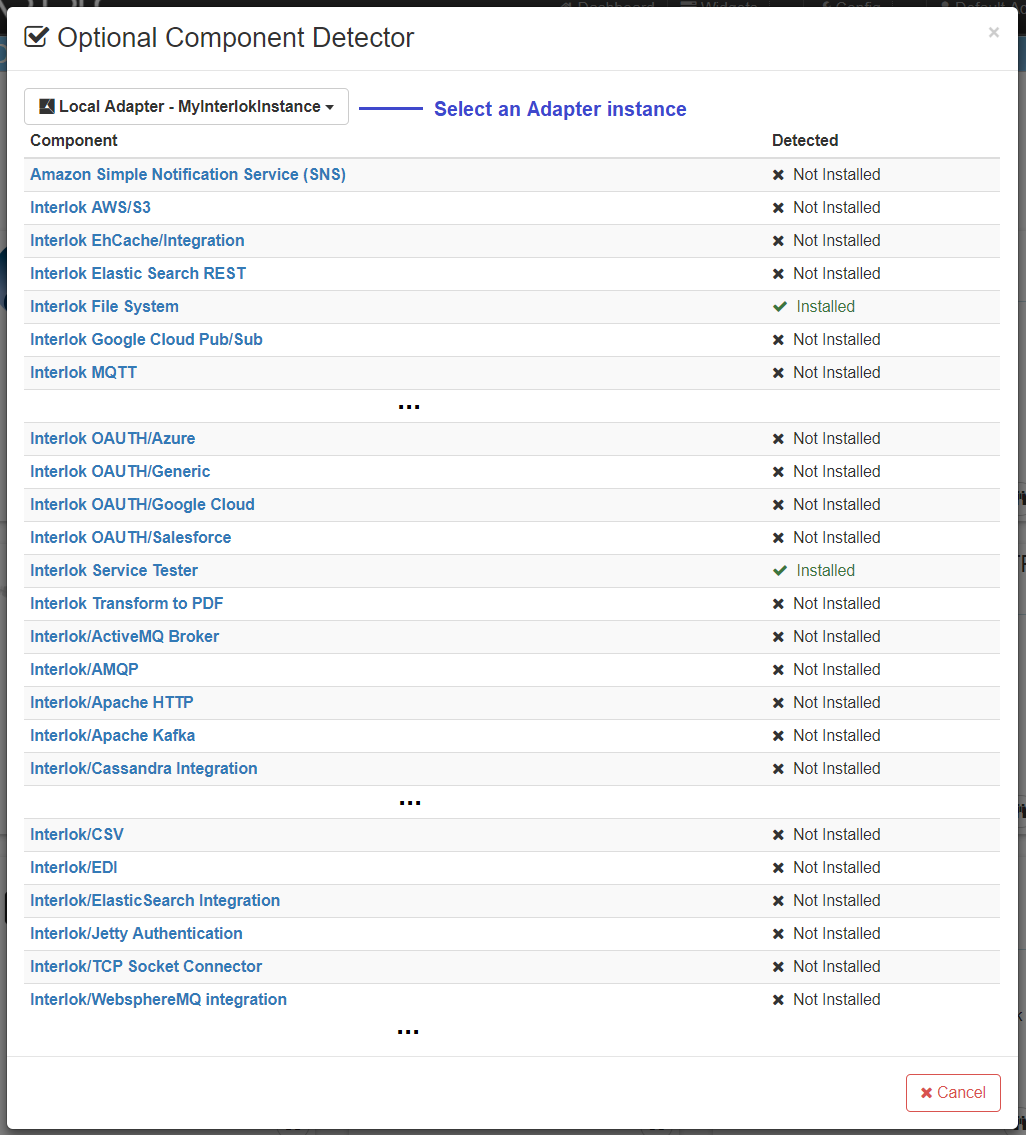
This page lists all the offically supported optional components and shows which one are installed for the selected Adapter.
To change the selected Adapter just click on the dropdown and choose a different one. The listed Adapters are the Adapters registered in the Dashboard page.

