Getting Started
To access the Interlok Component Search page, you use the component search button on the header navigation bar, which is located in the Config sub-menu.
The header navigation bar:
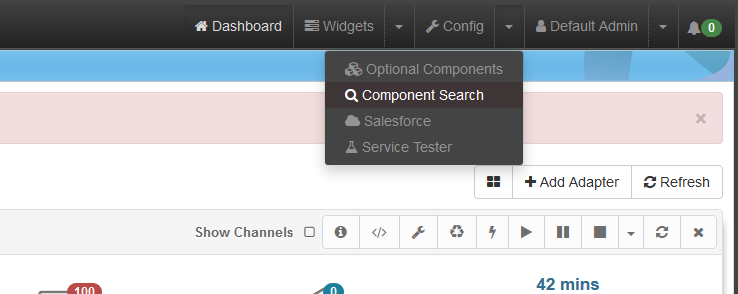
Component Search Page
The component search page allows you to search an Elasticsearch index containing data concerned with all (most) our Interlok components for a given version. At this time (3.8.2), not every Interlok component has been indexed, but most are and the indexing process will be improved over time.
Upon opening the component search page, you are presented with a search input that you can type your search criteria into.
The search page upon opening:
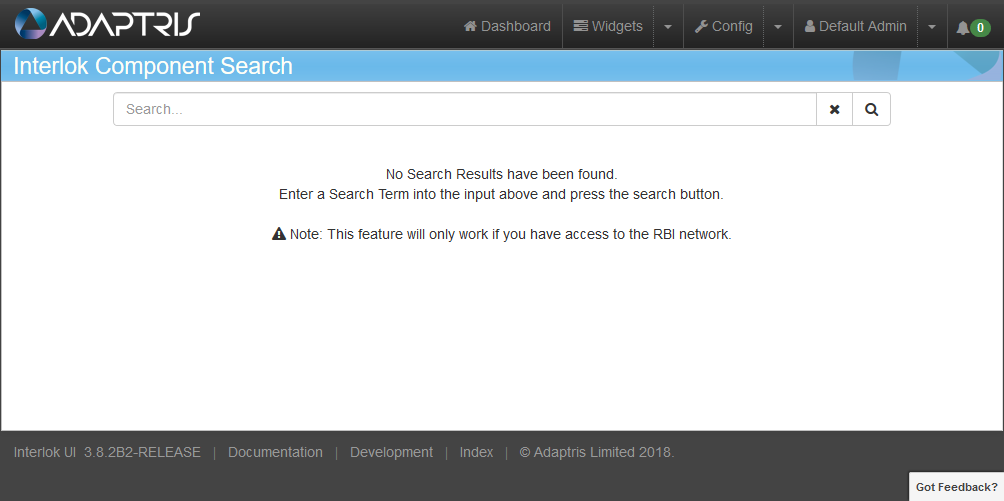
Having typed search criteria and pressed enter or clicked search you will be shown the search results:
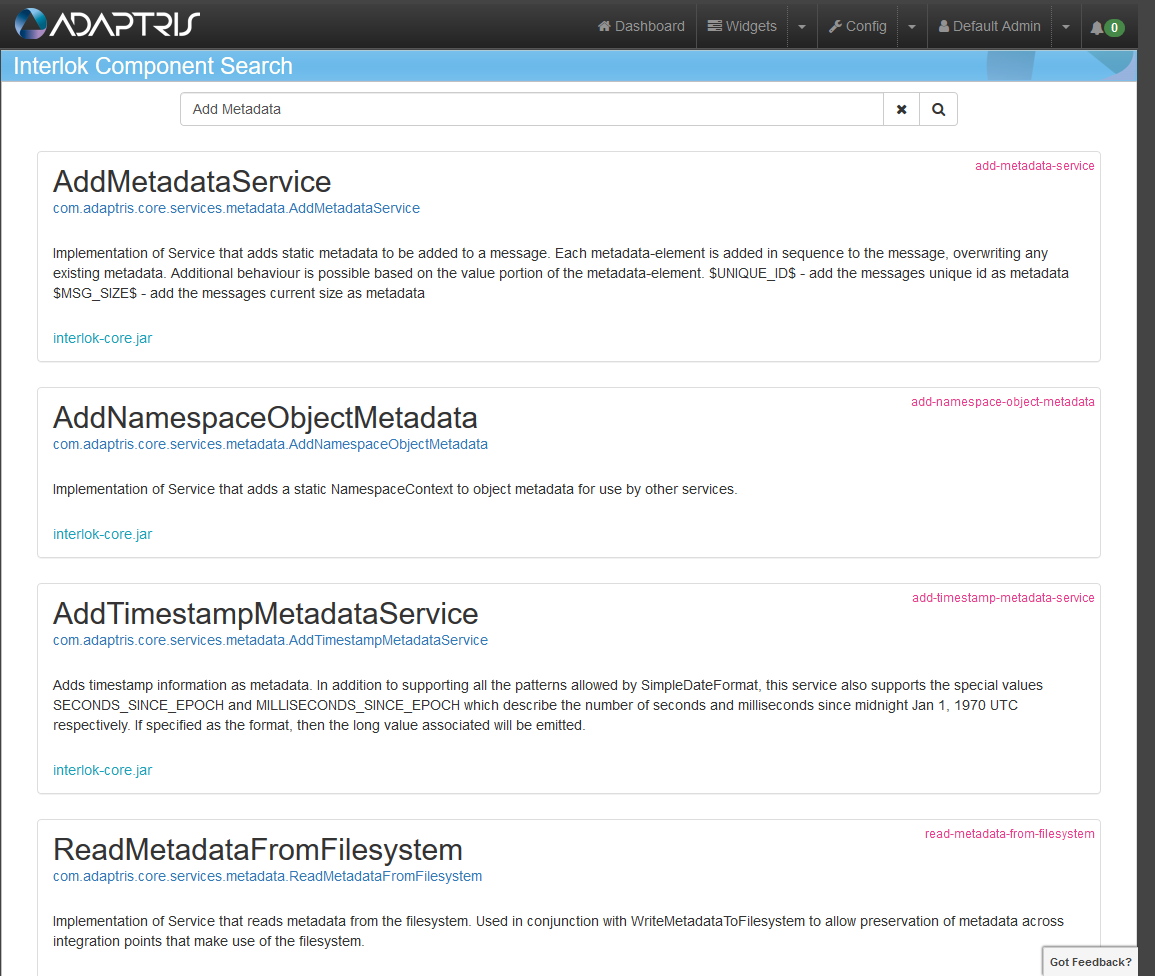
Each result will contain the following information:
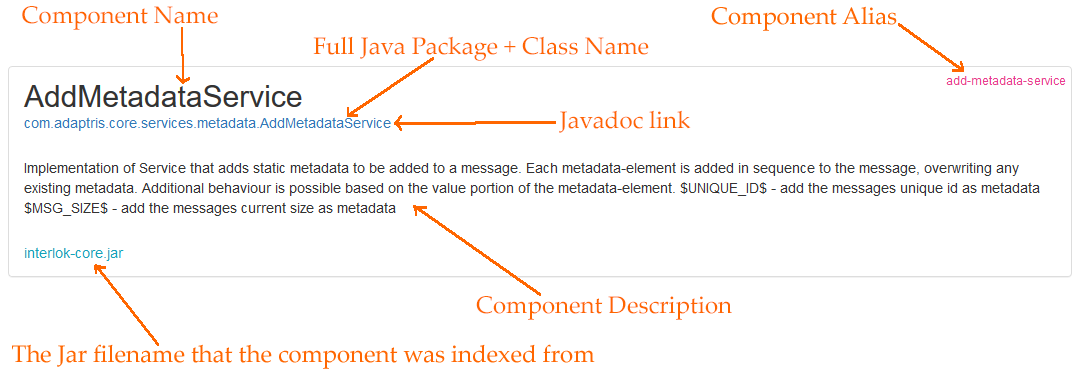
Search Criteria
The search criteria can contain Elasticsearch filters, such as ‘fullClassName:com.adaptris.core.services.metadata.AddMetadataService’ or ‘alias:add-metadata-service’
Other useful fields to filter include:
- fullClassName:com.adaptris.core.services.metadata.AddMetadataService
- className:AddMetadataService
- packageName:com.adaptris.core.services.metadata
- componentType:service
- alias:add-metadata-service
- jarFileName:interlok-core.jar

